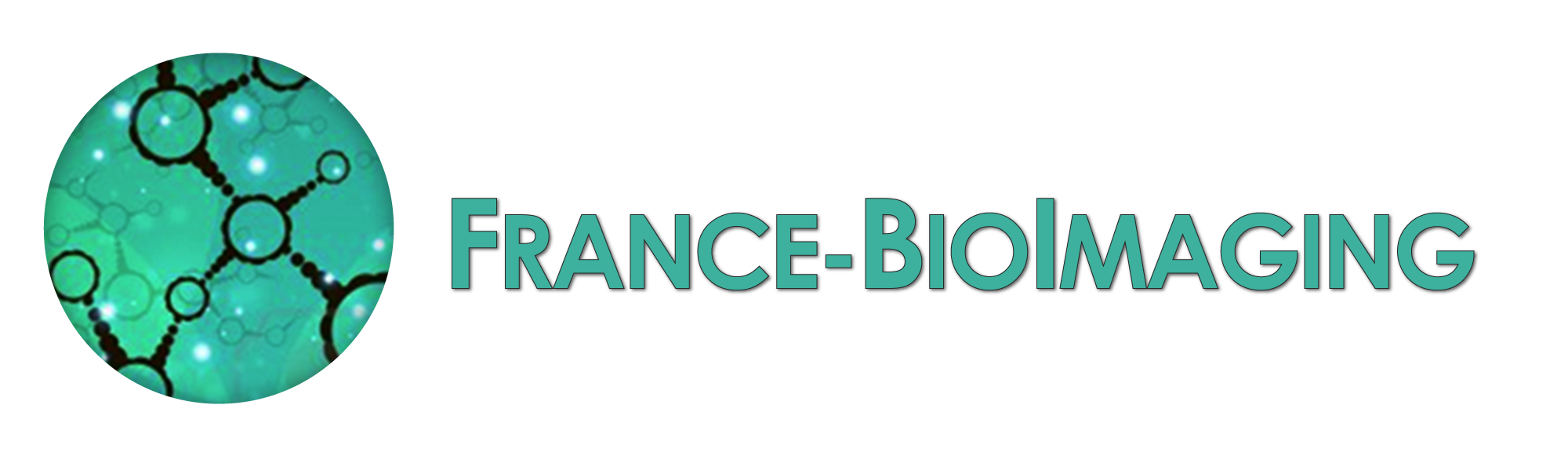Our tools
REGISTER AND BOOK EQUIPMENTS
To get access to the facility workstations and on-line services, you need to own a MRI account and a login/password.
To open an account, click on subscription.
Upon receipt of your inscription your account will be created but inactive.
You will receive an email inviting you to make an appointment with one of the engineers listed in order to have your registration interview If you do not receive any confirmation email within 3 days, please contact the facility administrator (This email address is being protected from spambots. You need JavaScript enabled to view it.).
If you had lost or forgotten your password please use this link : forgotten password
Sorting Forms.
Access to certain cytometry systems requires the completion of a sorting form.
Sorting form (EN) - Sorting form (FR)
TRANSFER STORE SHARE DATA
sFTP
MRI offer an sFTP file tranfer service, accessible from all of our facilities. In order to use this service you had to have an MRI account and follow the process available below.
Tutorial
sFTPJobs
SftpJobs is a program that allows an intelligent transfer of your data on an Sftp Server. It proceeds and automates the transfer files in background task, even if the user is no longer connected
Tutorial
OMERO
OMERO is client-server software for visualization, management and analysis of biological microscope images.
From the microscope to publication, OMERO handles all your images in a secure central repository. You can view, organize, analyze and share your data from anywhere you have internet access. Work with your images from a desktop app (Windows, Mac or Linux), from the web or from 3rd party software. Over 140 image file formats supported, including all major microscope formats.
At MRI we provide access to an OMERO server at https://omero.mri.cnrs.fr.
You can log in using your MRI credentials and start using it.
If you want to install the OMERO desktop app, follow the instructions we provide at